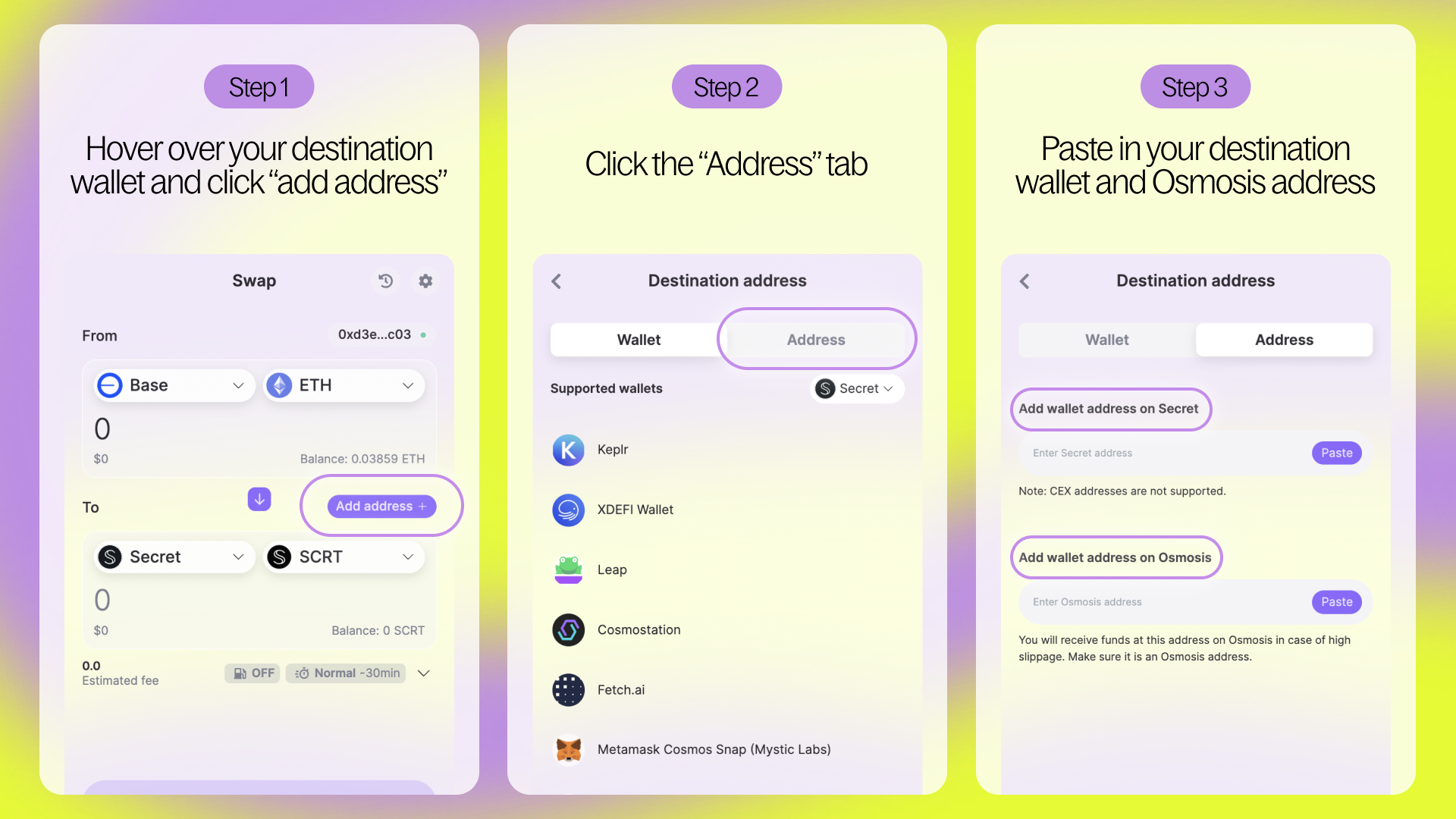How to send assets to a different address
When setting your destination address, you can either connect a compatible wallet or send the tokens to a custom address by pasting it into the "destination address" field.
If you already have a wallet connected, Squid's app will pre-fill that address in the destination field.
How to set a custom destination address (most chains)
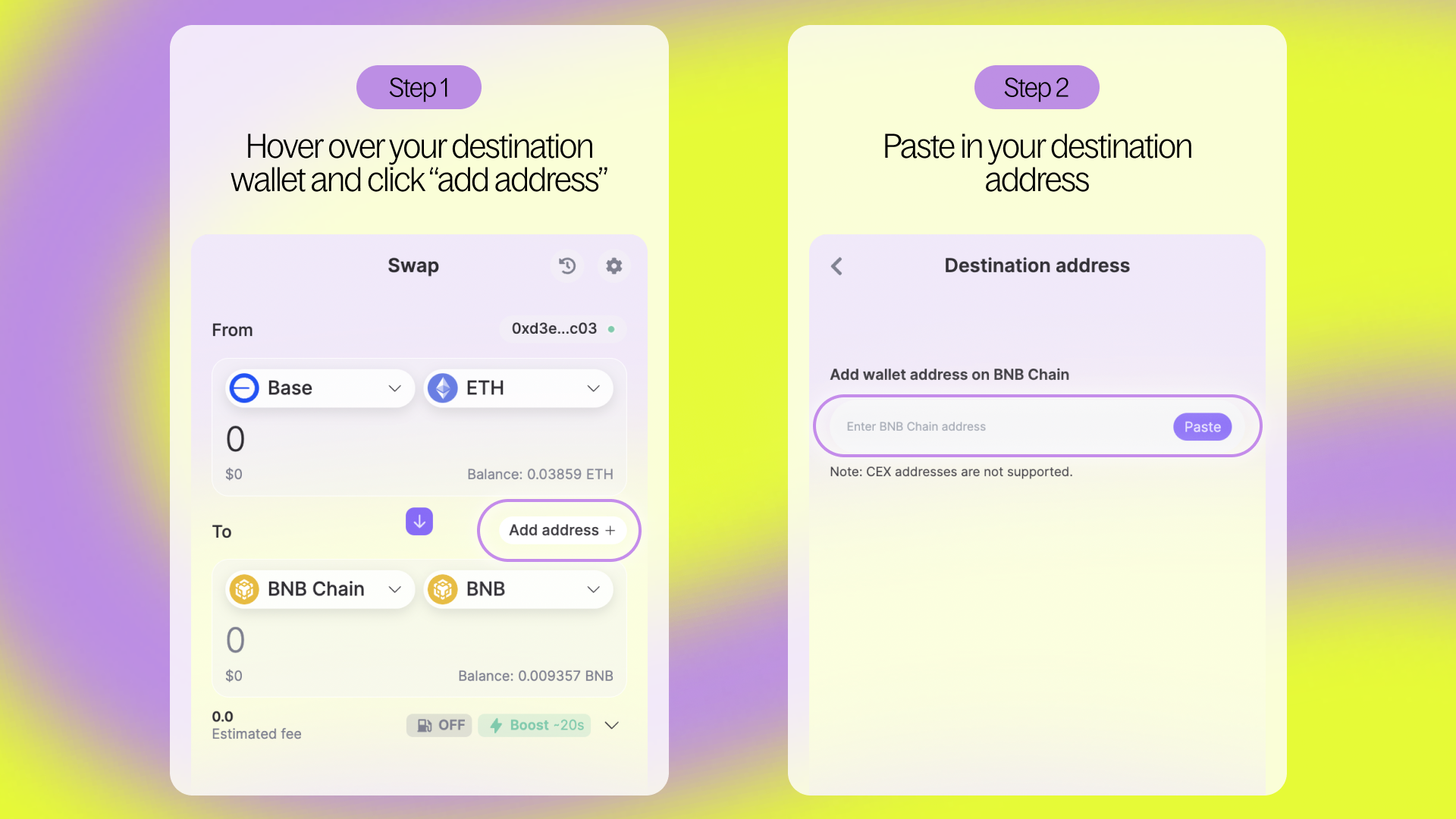
How to set a custom destination address (some Cosmos chains)
To send to a different destination address on some Cosmos chains, you are required to provide your Osmosis address in addition to your destination wallet address.
This is because all swaps directed to Cosmos are channeled through Osmosis. Consequently, we need an Osmosis address to handle any potential reversals of the swap, in addition to the initially chosen destination address.